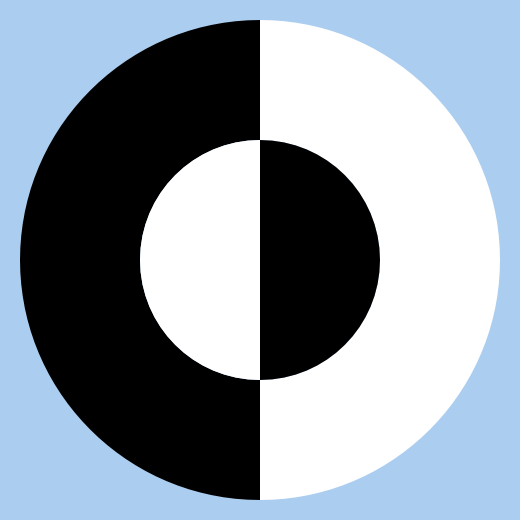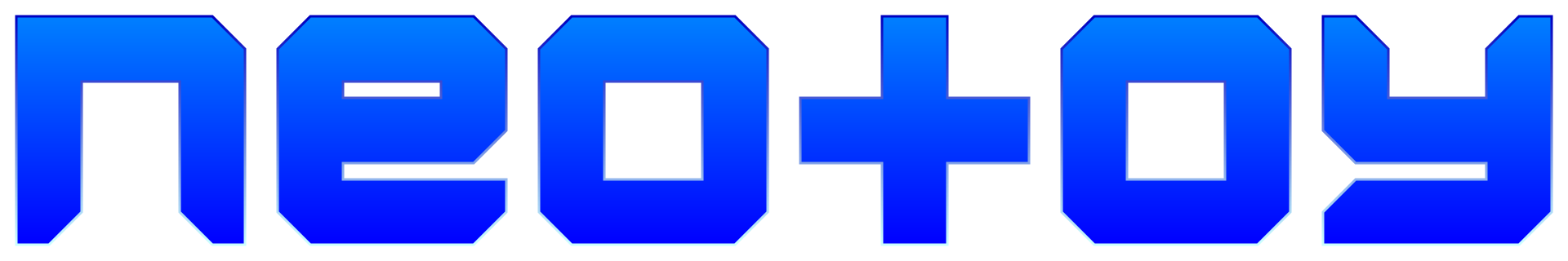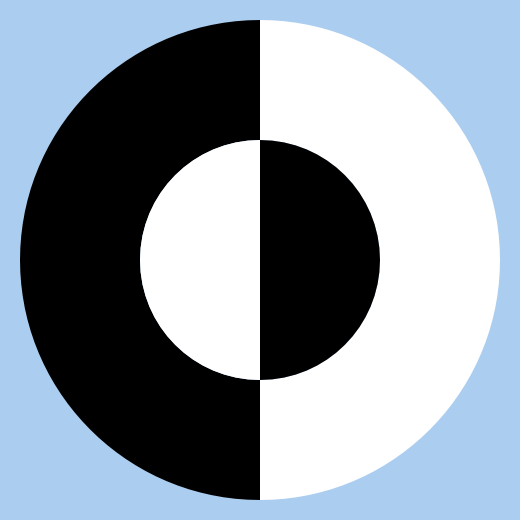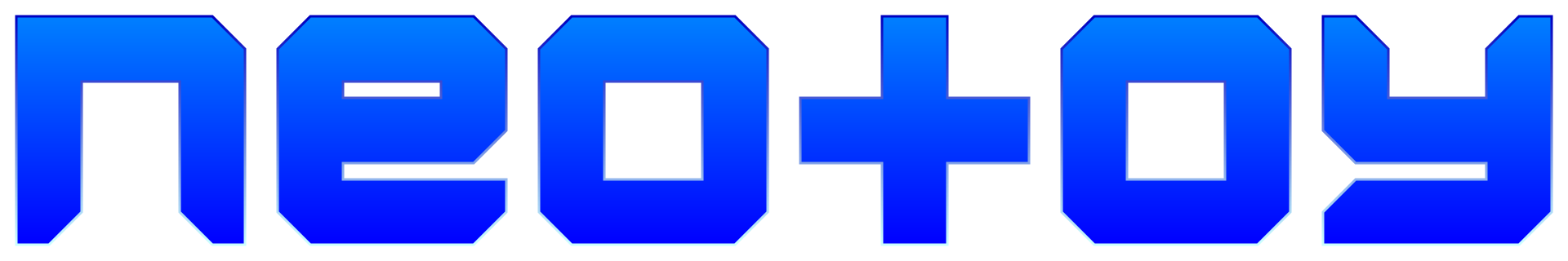There are three 'actionable' zones included in the new layout:
1. The "Home" bar. This is the pale-blue persistent bar at the top of the page, it includes all the primary links to the primary pages and is accessible from any page, excluding only the archived (legacy) pages. You can use the home bar to navigate back to the home page, or to explore the other main sections of the site.
2. The "Network" bar. This is the white bar placed directly below the logo area. You will notice that it contains several familiar icons that represent various networks, services and communication options. Some are linked to external pages, some are profiles, some are personalized services that host extra content. Feel free to hover over each icon for a detailed tooltip describing its functionality.
3. The "Note" bar(s). Similar to most RSS readers, each note bar is really just the header of a collapsible content box that contains the actual details of the update. Each note bar has two components: A "Headline" or title, and an accompanying "timestamp" or datecode that lets you know when the note was posted. To view the content of the note just click on it, to re-collapse the content, just click on it again.
Protip: Unlike with most RSS readers my note system includes an innovative feature that allows you to minimize the content box at any time. Once the note has been expanded, the entire body of the update acts like a button, just click anywhere on the update and it will re-collapse. This is especially useful with long updates, when you get to the bottom of the note - obviously you don't want to have to scroll all the way back up to the top just to collapse the note, and now you don't have to!
I'm transitioning early to the 2010 layout. The details are as follows:
Concerning my motivations for the transition; mainly I just like to mess around with the site design, that's been a big part of neotoy.tripod since the very beginning, TBH it's my aesthetic. Other reasons include: Modifying the design to more accurately reflect my current objectives for the site. Namely, to communicate clearly "neotoy" as a coherent and independent design concept rather than a deeply personal and abstract ideology.
As for the layout itself, my objectives are pretty straightforward:
Interactivity:
The 'web' in general is obviously evolving into a fully interactive medium. While I'm uncertain as to how long this is going to take, or what it means for humanity as a whole, the process is very intriguing. I want to be part of this movement, if only for the opportunity to increase my understanding of the phenomenon. In response I've added a few features that allow visitors to experience a greater level of interactivity not only with the site, but with each other as well.
Accessibility:
Friction kills activity. We all know how difficult it is to inspire random people to do anything outside of their own information sphere on the modern internet. Attention spans are constantly shrinking, sensationalism breeds apathy, nihilism, and a generation of 'users' who are either too jaded to care, or too frenetic to focus their energy in a productive manner. In the end all you can do is make it as easy as possible for everyone to access your content and hope that it speaks for itself. Keeping this in mind, the new layout is similar to an RSS reader, giving visitors more control over what they view, without sacrificing volume.
Fixes & Styling:
The former date code was a disaster, I decided to scrap my experimental attempts and just stick with something a bit more standardized.
I've reverted to an unrestricted column width. For some people this might seem like a step backwards, but there's little data linking newspaper or magazine formatting with electronic document usability.
I've combined contemporary and classical ideals, in both code and "look". Nothing is inherently new, aside from the unique amalgamation of techniques that comprise the new model.
All core graphics are now .png format. I'm pretty much done with jpeg. Transparency is the new black.
I've simplified the all inclusive color scheme, including the interactive elements, to a far more standardized state. Some of the choices were based on data, others were adopted via so-called industry standards i.e. "best practices".
I've gone through all the code line by line and removed any unnecessary or excessive elements. Streamlining and refining everything for as many platforms and browsers as possible.
One major problem with the previous layout was that it was too dark to print from directly. The lighter, more flexible layout makes it possible to print pages easier and more economically.
And that's about it, thanks for reading, and hopefully you will enjoy using the new layout as much as I did designing it!